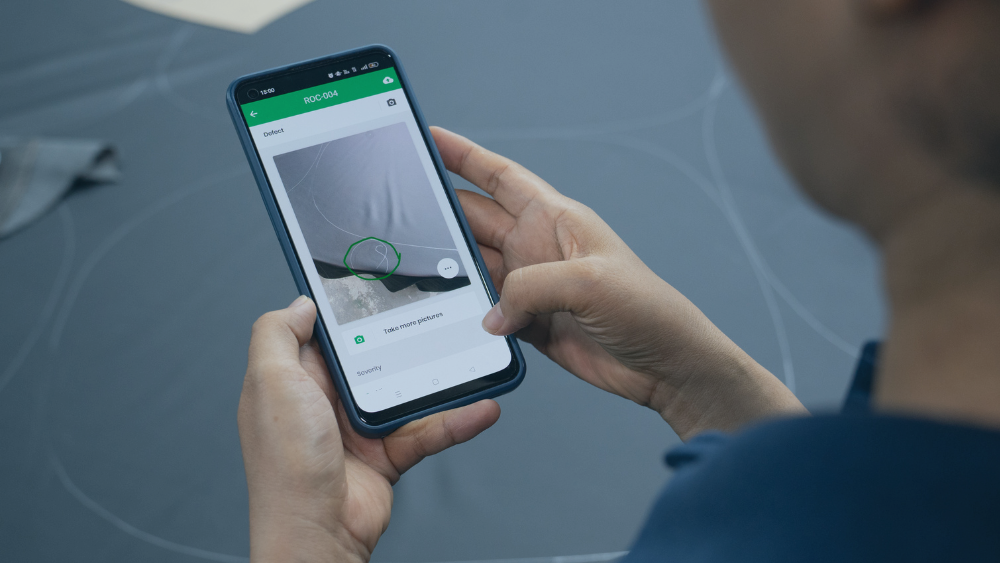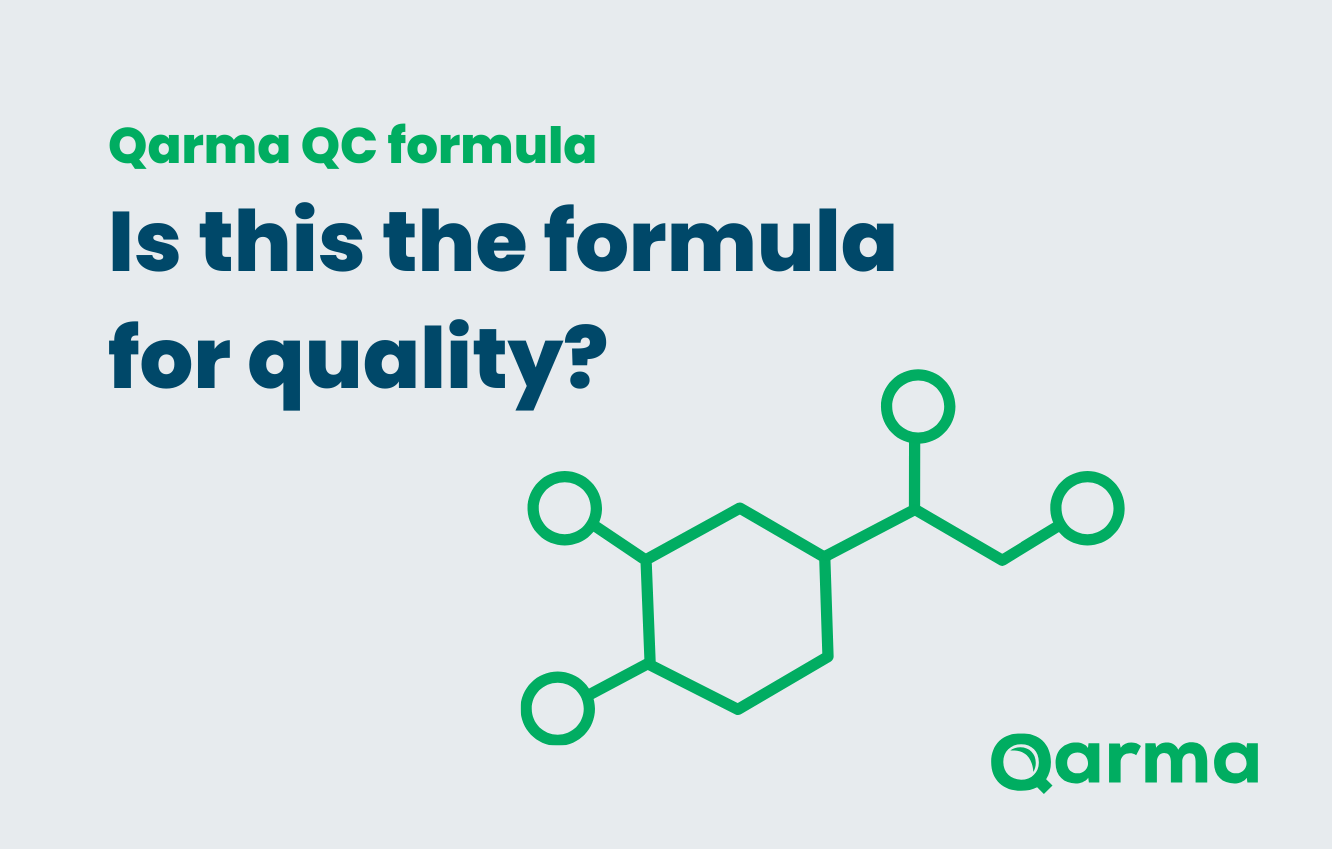From reactive to predictive: Prevent defects with your new QC agent
At Qarma, we’re always looking for ways to make QC smarter, faster, and more effective. That’s why we’re excited to introduce our new launch of: AI Checkpoints.
Traditionally, inspectors rely on memory and experience to know exactly what to look for during a QC inspection. But imagine a checklist that learns from your quality history and adapts to the product, supplier, inspector, and setting, providing you with additional checkpoints.
That’s exactly what our AI Checkpoints do.
AI checkpoints – A smarter way to perform inspections
AI Checkpoints is a new feature within the checklist that can be enabled with a single click. Powered by historical defect findings, it continuously learns from past inspections, improves over time, and gets better the more you use it. By analyzing this data using AI, it automatically generates relevant checkpoints, so the inspector knows exactly what to pay attention to.
As Søren Mønsted, CTO & Co-founder at Qarma, puts it:
“Qarma looks at the inspection history for that supplier, the specific item, and similar items. The system reviews all that data, analyzes the reported defects, prioritizes them, and then uses those insights to generate suggested checkpoints.”
The idea is simple: To move from catching defects after they happen to preventing them in the first place - ensuring inspections are not only thorough but also data-driven and predictive.
"We expect that these AI-generated checkpoints will be relevant and meaningful and that they will prevent some of the defects that could have been left unchecked,” says Søren.
From data to checkpoints – How does it work?
When you’re setting up a checklist in Qarma, you can choose to add a new section called “Automatically generate checkpoints.” That’s it - once turned on, Qarma will do the rest.
When an inspector downloads the checklist in the mobile app, the system takes a few seconds to scan past data and generate the checkpoints. These are shown in a section at the top called “Check for previous defects.”
Each AI-generated checkpoint includes photos from past defects.
“Sometimes it’s not easy to describe in words what the exact problem is. But the images here are just for reference, so you can see previous defects,” Søren explains.
And yes - AI Checkpoints are just like any other checkpoints: you can record findings, take new photos, and include them in your report. When the report is submitted, icons will indicate which checkpoints were AI-generated, so viewers of the report understand the context.
“When you submit the report, it will also be visible for the viewer that some of the checkpoints are AI generated, so they know the background and context.”
From reactive to predictive QC
Our AI Checkpoints are designed to increase consistency, reduce oversight, and help teams focus their attention where it matters most. It’s a shift from being reactive to being predictive - and that’s a game changer for quality.
“We know that many of our customers struggle with high employee turnover, and they also have a strategy to shift QCs so that it’s not always the same QC who visits the same factory. So, in many cases, a QC might not be aware of the recent quality issues when they arrive at the factory. In those situations, this feature is extremely powerful and will ensure continuity and consistency in your QC team,” says Søren.
A checklist is no longer static - it’s dynamic. It evolves by learning from past experiences, making it easier to maintain, as it is all done automatically.
We’d love to hear your feedback as you try it out. Just click the feedback button in the app to let us know what’s working and what could be improved. Your input helps us make Qarma better for everyone.




.png)